This is the second article of the four-article series on the Employee Provident Fund (EPF). In the first article, we talked about some of the basic things in relation to EPF, covering topics like- meaning, management, benefits, interest rates, taxation rules, UAN, withdrawal rules, etc. In case, you have missed it, click here to read.
This post is about some of the important ” How to” Questions regarding managing the operational aspects of your EPF account, online. Many EPF investors, especially the new ones keep asking such questions on our blog. So, we thought to compile them in a single post for the benefit of all.
In today’s day and age, technology has made our lives simpler. Everything is available online, at the click of a button. Gone are the days when we have to stand in long queues or fill up long forms to even get small changes done in any of our financial accounts. Now we can do everything in the comfort of our homes, without even stepping out.
You can manage the basic operational issues in relation to your EPF Account through the EPFO online service portal. These include- updating KYC details, Contact Details, Checking your EPF Balance, Nominations, Withdrawals, etc. You need to follow these simple steps as described below, to get things done without any hassles.
In this article, we have discussed the following EPF FAQs-
Important EPF FAQs
- How can I link my Aadhar with UAN?
- How can I check my EPF balance via SMS service?
- How can I check my EPF balance via EPFO mobile app?
- How can I access or download my EPF Passbook online?
- How can I update my KYC details in the EPF UAN?
- How can I update my contact details in the EPF records?
- How can I add nominations in EPF online?
- How can I withdraw EPF online?
- Final Words
How can I link my Aadhar with UAN?
EPFO made linking of Aadhaar with UAN mandatory for pensioners and members from January 2017. But as the linking is very slow, the deadline has been extended several times. You must activate your UAN before linking it to Aadhaar.
By following these steps, you can update your Aadhaar number online:
- Visit the Member UAN/Online Service (OCS/OTCP) Portal.
- Login using your UAN and password.
- Select ‘KYC’ under the ‘Manage’ tab.
- within this section, you can update the details of several identification proofs, including Aadhaar.
- Click ‘Save’ after entering your Aadhaar number and name as per your Aadhaar.
If all your details match, your Aadhaar should be linked within a few weeks.
Also Check- 5 important EPF rules you must know
How can I check my EPF balance via SMS service?
For members with an activated UAN, balance details can be obtained via SMS on their registered mobile phones. They must send an SMS in the following format to EPFOs mobile number 7738299899: EPFOHO <UAN> LAN
The LAN stands for the first three characters of the preferred language in which the member wishes to receive details. By default, the language is English, but the members can also choose from nine Indian languages: Hindi, Punjabi, Gujarati, Marathi, Kannada, Telugu, Tamil, Malayalam, and Bengali.
For members who have activated their UAN, a missed call service has also been launched. Members can give a missed call to 011-22901406 from their registered mobile numbers to get information about their accounts.
How can I check my EPF balance via EPFO mobile app?
The EPFO allows its members to connect with it using the recently launched mobile app for tracking PF accounts and transactions. You can check the EPF balance and generate a statement through the mobile app Umang.
At present, the Umang app is only available for Android users. You can download the app from the Google Play Store or the app’s website.
In the Employee Services section in the EPFO, you can click on the Passbook icon. You will be prompted to enter your 12-digit UAN number to register your mobile with the EPFO for the app use. Enter the OTP for verification.
After that, you can see your PF account balance on the first screen after login along with details like your name, date of birth, Aadhaar number, PAN, and last month’s EPF contribution.
How can I access or download my EPF Passbook online?
Follow these steps to access or download your EPF passbook:
- Go to https://passbook.epfindia.gov.in/MemberPassBook/Login.jsp.
- Provide your UAN and password and fill in the captcha.
- After logging in, select your EPF account number.
- Click on ‘View Passbook’.
- Your passbook will be displayed with all the transactions. You can download the same and take the print-out as well.
How can I update my KYC details in the EPF UAN?
Follow the steps mentioned below to update your KYC details in EPF UAN:
- Visit the EPF member online service (e-seva) portal and login into your account using UAN and Password.
- Under the ‘Manage’ Tab select the KYC option. On the next screen, the KYC detail change form would appear.
- You need to fill in the relevant details. You can update your PAN, Aadhar, Bank, or, any other ID proof details like- passport, driving license, etc. Ensure that you tick the checkbox in front of the document that you want to update.
- Once you are done with updating the details, you need to click the ‘Save’ Button, your data would be saved in the ‘KYC Pending for Approval’ section.
- You need to submit the document proofs to your employer. Once your employer verifies the documents, the status would change from ‘KYC Pending for Approval’ to ‘Digitally Approved KYC’. You would also receive a notification from EPFO after successful verification of the KYC and Bank details.
(Also Read: Why should you not ignore if your Bank asks to resubmit KYC Documents?)
How can I update my contact details in the EPF records?
Follow the steps mentioned below to update your mobile number or email ID in the EPF Records:
- Visit the EPF member online service (e-seva) portal and login into your account using UAN and Password.
- Under the ‘Manage’ Tab select the ‘Contact Details’ option. The next screen would reflect the mobile number and email address entered at the time of activating your EPF UAN.
- Select the option which you want to update- mobile number or email address or both by ticking the checkbox in front of the options and update the same.
- Once you enter the updated details, click on ‘Get Authorization Pin’. You would receive a 4-digit PIN on the new mobile number or email address for the purpose of verification.
- Enter the PIN and Click on ‘Save Changes’. The new contact details would be saved in the EPF records.
Also Check- Online & Offline Process to transfer EPF account from old company to new company
How can I add nominations in EPF online?
EPFO has constantly been giving reminders through various channels to its members regarding updating the nominations in the EPF account. It is important for the hassle-free transfer of your EPF balance to your loved ones. Follow the steps mentioned below to add or update nominations in your EPF account:
- Visit the EPF member online service (e-seva) portal and login into your account using UAN and Password.
- Under the ‘Manage’ Tab select e-Nomination. A ‘provide details’ tab will appear. Click on ‘Save’ and then ‘Yes’ to proceed.
- Now add the family member details whom you wish to add as the nominee in your PF account by clicking on the ‘Add Family Details’ option. Remember, you can add more than one family members as nominees under this. You need to enter your Aadhar number, relationship with you, Date of Birth, Gender, and Bank details like- account number, and IFSC code, along with other details and the photo of the nominee.
- Now you need to specify the share of your EPF corpus you wish to nominate. In the case of one nominee, enter 100%, else enter the respective percentage as per your preference.
- Once you enter all the details correctly, re-check the same and click on the ‘save EPF Nomination’.
- Lastly, click on the e-sign option to generate OTP. Enter the OTP received on the mobile number registered with Aadhar.
(Read: How to make use of nominations in comfortable wealth distribution?)
How can I withdraw EPF online?
To withdraw from your EPF balance online, you need to follow the steps below:
- Visit the EPF member online service (e-seva) portal and login into your account using UAN and Password.
- Click on the ‘Online Services’ option and select ‘Claim (Form-19, 31, 10C & 10D)’.
- A new webpage will open with your details. Here you need to enter the bank account details registered with your UAN and Verify the same.
- After the bank details are verified, you need to select the ‘Proceed for Online Claim’ option and provide the reason for the withdrawal from the options so displayed in a drop-down list. Remember, these options would be displayed on the basis of the minimum service-period requirement.
- You have to use Form 31 for the PF withdrawal. Here, you need to enter your address and the amount you want to withdraw from your EPF account.
- Now, you need to click on the Certificate to submit the withdrawal application. You may require to submit scanned copies of some documents if asked.
- The EPFO processes your request. If it is approved, you would receive the credit in your bank account in nearly 15-20 days.
Final Words
We have tried to include all the major questions regarding the operation and management of your Employee Provident Fund Account. Surely this would help the EPF investors, especially the new ones who had recently joined the workforce. In case you have any other queries on EPF FAQs, feel free to write in the comments section below. We would definitely try to solve them.
In the next post, of the EPF basics article series, we would be talking about- How to Read the EPF passbook. Keep watching this space. (Click Here to Read this article)






 Manikaran Singal is the founder and Chief financial planner at Good Moneying Financial Solutions. He is a CERTIFIED FINANCIAL PLANNER CM and SEBI registered Investment adviser (Regd no. INA 100001620). He’s having 20+ years of experience in financial services space.
Manikaran Singal is the founder and Chief financial planner at Good Moneying Financial Solutions. He is a CERTIFIED FINANCIAL PLANNER CM and SEBI registered Investment adviser (Regd no. INA 100001620). He’s having 20+ years of experience in financial services space.

